Which is the best screen recording app?
How do you record high-quality screens?
How Can Vidmonials Become Your Ultimate Screen Recorder App?
Your screen recording software’s features to look for
- Limits on the amount of time that can be spent
- Editing video in real-time
- Your computer’s compatibility
- Audio and video capture through a webcam
Vidmonials – Screen Recording App
Does it make sense to utilize a free screen recording app?
Here are a couple of pointers.
Which is the best screen recording app?
With no adverts or in-app purchases, the Vidmonials Screen Recorder app is a modern screen recorder with a wide range of features.
It doesn’t have a watermark and doesn’t require root access. Recordings can be made in various formats and with a variety of resolutions, frame rates, and bitrates.
Touch input and external audio can be recorded while multiple apps are running. Additionally, it has a video trimmer, and you can save your film in any location you like.
How do you record high-quality screens?
No matter where you look, Vidmonials Screen Recorder is the most highly recommended program of its kind out there. It’s simple to use and has a wide range of options for you to experiment with.
How Can Vidmonials Become Your Ultimate Screen Recorder App?
If you frequently share your computer screen with others, whether for work, school, or personal projects, you might consider using a program that simplifies the process.
Setting up screen-recording software will free you to focus on what matters most and begin creating the material you enjoy.
To make it easier for you, we examined several screen-recording applications and selected one that we found the most user-friendly, feature-rich, and intuitive, which is Vidmonials.
Let’s get started, shall we?
Your screen recording software’s features to look for

There are a few things you should consider before deciding to use a screen-recording tool:
1. Time Limits
If you decide to utilize the accessible version of the software, be aware that you may not capture as much video as you would like in the future.
Most of these tools have a maximum length, which you should check before using them.
2. Editing video in real-time
All the top screen recording solutions will allow you to engage your audience throughout a recording session by providing numerous alternatives, such as drawing, annotations, and other features whose job is to emphasize essential items during your presentation.
Consider whether your screen recording software includes a video editor so that you may enhance your multimedia files before posting them online.
3. Your computer’s compatibility
Windows and Mac are the two most popular operating systems for screen recording software. Ensure that it is compatible with your preferred device before using it on other devices.
4. Audio and video capture through a webcam
Look at the tool you’ve chosen to see if it supports webcam recording if you need a picture in picture videos.
Make sure you can record the computer’s audio as well. Even though these functions are usually included in most tools, you should check to verify if this is the case.
Vidmonials – Screen Recording App
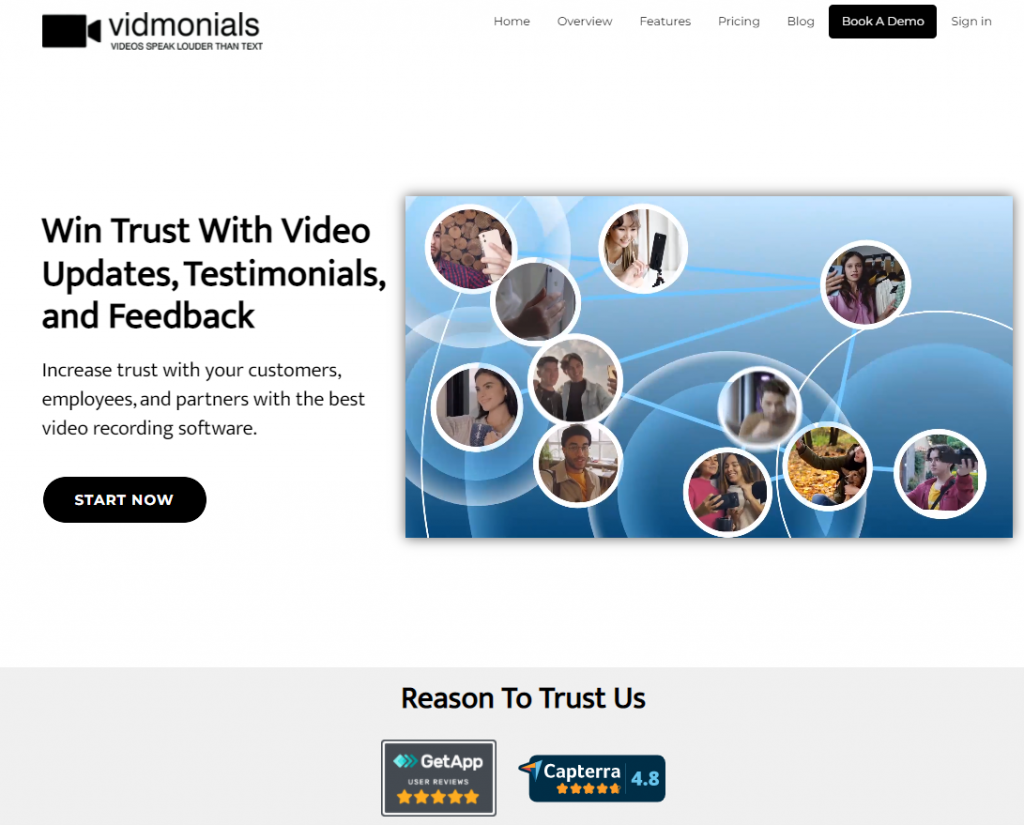
If you’re looking for the best screen-recording software, Vidmonials is it. When it comes to audio-video production, this is an excellent product to invest in because it has a complete set of tools.
A unique version of the screen recorder is available, and it’s simple to use. Get the app, then start recording. In-app editing and cloud uploading is available after recording.
You may remove the watermark, record from iOS, and add new features in the premium version.
Does it make sense to utilize a free screen recording app?
Maybe. When evaluating different screen recording tools, make sure you select a screen recorder that includes built-in sound recording and video editing capabilities.
Screen recorders that come preinstalled on many computers are limited to recording only. And you wind up needing additional software and tools to edit and distribute your films.
Here are a couple of pointers.
- To achieve what you want, you may have to record your screen a few times. A blunder or two is bound to be made by almost everyone. Even if you have to record your screen again, the process is so simple that it doesn’t matter.
- Get over your obsession with perfection. The steps in a demonstration should be clear and easy to follow if you’re demonstrating a procedure. In addition, it depends on who you’re speaking to.
- If you’re sending a recording to a coworker, it doesn’t need to be as polished as the one you’re sending to a customer.
- To help you achieve the best results possible, we’ve put together a comprehensive list of screen recording suggestions.
Bottom Line
The type of software you use ultimately relies on the nature of your task. So, take your time and make an informed decision. Book a demo now with our product experts to learn more about Vidmonials.
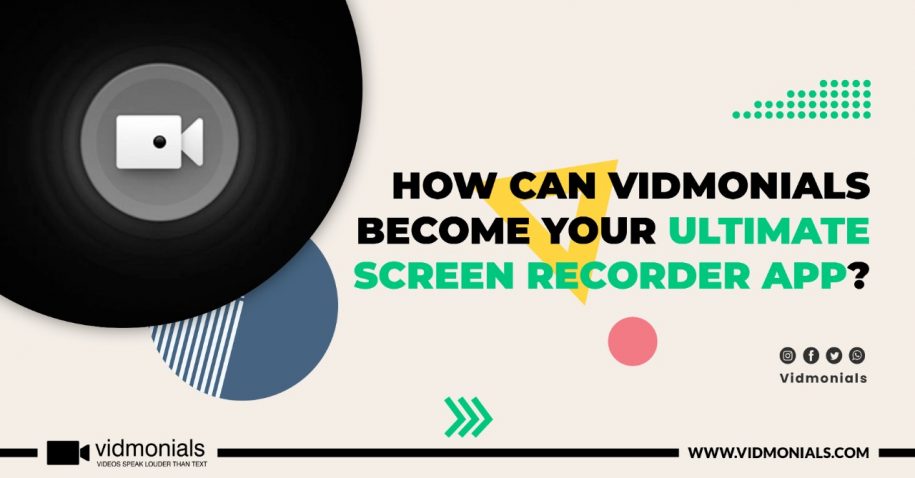
Leave a Reply